-
 Try out the new Jake: AI Coding Assistant for LabVIEW!
Try out the new Jake: AI Coding Assistant for LabVIEW!
Get answers to questions about LabVIEW and discuss your code.
IG TCP Stream by Illuminated G - Toolkit for LabVIEW Download
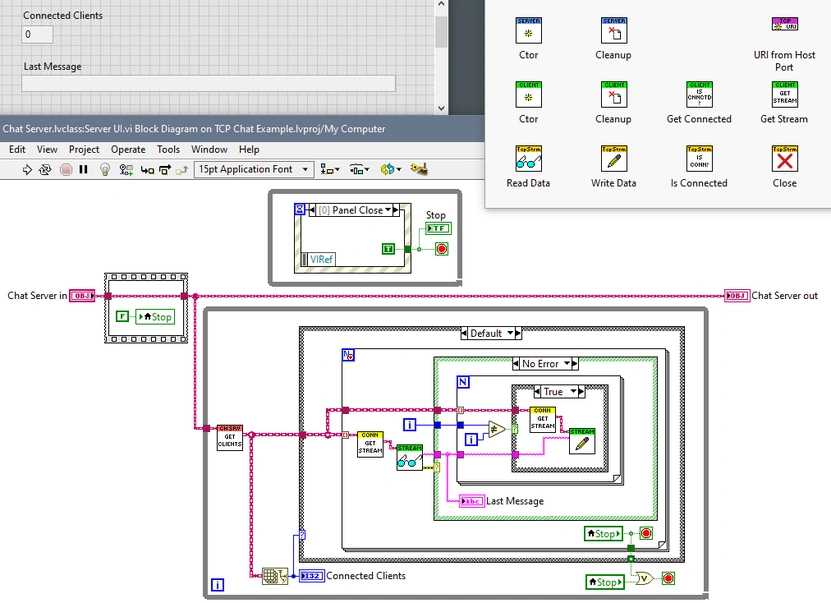
| Version | 0.1.0.42 |
| Released | Nov 12, 2022 |
| Publisher | Illuminated G |
| License | MIT |
| LabVIEW Version | LabVIEW>=20.0 |
| Operating System | Windows, Mac, and Linux |
| Dependencies | illuminatedg_lib_ig_stream_base |
| Used By | illuminatedg_lib_ig_http_server illuminatedg_lib_ig_websocket_&_tcp_messaging_example illuminatedg_lib_ig_stream_messaging_examples |
| Project links | Homepage |
Description
Provides a TCP implementation over IG Stream Base. All of the low-level TCP is entirely native LabVIEW functionality so it runs on all supported LabVIEW programs. The library runs connection management asynchronously to enable more parallel operation. TCP Servers enable multiple simultaneous incoming connections whereas Clients establish single connections to a specific server.
Connection notification is handled with VI Callback mechanisms that provide new connections as they are established or when existing connections disconnect. From these connections the underlying TCP stream class to begin reading/writing data.
For a simpler messaged based interface that can utilize this TCP library check out the IG Simple Msg package.
An example of a multi-client chat application is available in this package.
Release Notes
- Fix chat example to match stream refactors
- Wrap TLS calls to be able to implement HTTPS and other encrypted communications
- Fix reentrancy for blocking VIs for parallel connections
- Renamed Server Connection property to Is Server Connection for clarity
- Made All Clients accessor public which allows starting servers without registering a connection callback
- Open can now be called in Disconnected state callbacks and Close can be called in Connected state callbacks
- Add Context input on state callback to match Stream update.
- Add ability for server overrides to provide a different client type to create on incoming connections. This can be useful for more specialized TCP classes that still want to leverage the existing connection management such as the HTTP server.



