-
 Try out the new Jake: AI Coding Assistant for LabVIEW!
Try out the new Jake: AI Coding Assistant for LabVIEW!
Get answers to questions about LabVIEW and discuss your code.
Packages

|
Actor Framework 2024 for 2020
Actor Framework reorganized for improved PPL builds. |

|
Actor Framework Project Providers 2024 for 2020
Actor Framework Project Providers, 2024 version ported to 2020 |

|
Actor Hierarchy Inspector
Displays an actor hierarchy in real time. Users can open the front panel and block diagram of an actor, or stop the actor. |

|
Bowzer the Browser
A utility that allows developers to browse the payload methods (and their block diagrams) for any given actor in a project. |

|
Events for UI Actor Indicators
Easily create events for front panel indicators of UI actors |

|
IG AF Message as Interface
Changes the base Message.lvclass to a LabVIEW Interface and updates the message tooling. |

|
Interface for Actor INI
Interface for Actor INI |

|
MGI Actor Framework Message Maker
Improved Actor Framework Message Maker |

|
MGI Monitored Actor
This is an extension to the actor framework that aids debugging |

|
MGI Panel Manager
MGI Panel Management Framework |

|
MGI WSA Framework
Framework for Web Services using Actors |

|
NI Actor Framework
An Actor Model implementation in LabVIEW. |

|
NI Event Source Actor
Add event generation, registering and publisher subscriber communication to you actors. |

|
NI Launch Remote Actor
Launch a nested actor on a remote machine. |

|
NI Launch Remote Actor Example
An example of using the Launch Remote Actor package. |

|
NI Nested Endpoint Actors Example
An example of how to use NI Network Endpoint Actors. |

|
NI Network Endpoint Actors
Endpoint actors that pass data from peer to peer across an application boundary. |

|
NI State Pattern Actor
Contains a framework and examples for implementing the state pattern in Actor Framework |

|
Zyah AF Msg Forwarding
Zyah Actor Framework Msg Forwarding Utility |
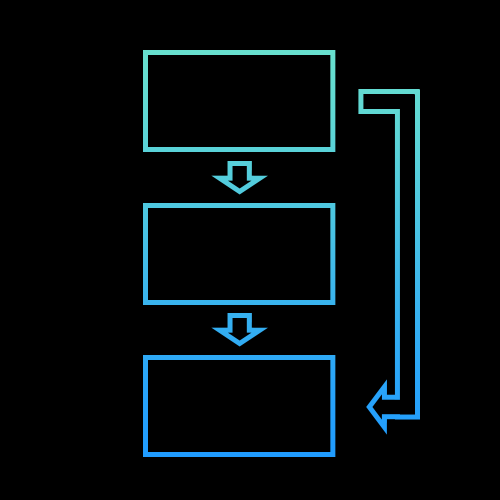
|
Zyah Open AF Payload Method
Zyah Actor Framework Method Payload Shortcut |
Steps to install: (1) Click Install to download the *.vipc file, (2) double-click to open it in VIPM and (3) choose "Apply" to install into LabVIEW.
Note, you must have the VIPM Desktop app installed for this button to work.

